The Cheat Sheet:
Find Out How to Change Most Anything to Your Liking
in G-Wizard
The Cheat Sheet is accessed via prominent button right below the Tips and just to the left of the Tortoise Hare slider.
It brings up a quick reference table that has two columns:
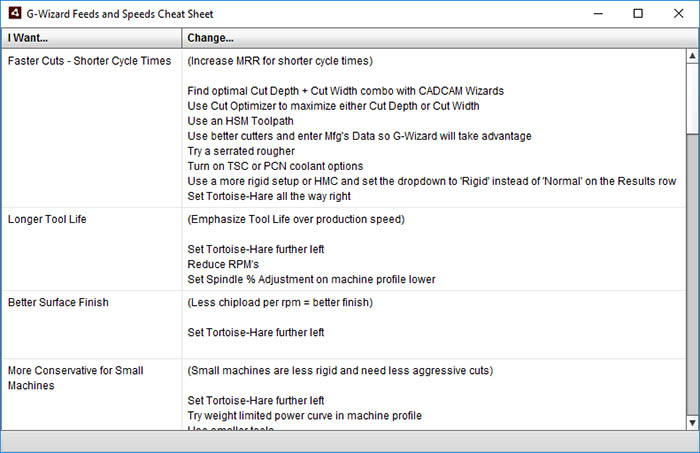
.
The left column has the title "I Want". It lists things you might be trying to accomplish. The right column has the title "Change". For each possible "I Want", the "Change" column tells you which parameters in G-Wizard to modify to achieve your goal.
Often, there is also a comment at the top of the "Change" entry which is enclosed in parenthesis. It's purpose is to tell you how to think about this particular goal. For example, the comment for "Faster Cuts" is:
( Increase MRR for shorter cycle times )
It's telling you to maximize the MRR value (Material Removal Rate) to make your cuts happen faster.
Why would you need a "Cheat Sheet?"
By default, G-WIzard is seeking to find the most aggressive result that it deems is safe. In other words, the most aggressive cut that gives you reasonable tool life. But that's not always the most important thing to achieve. There are many other goals offered on the Cheat Sheet. In addition, you may not like some aspect of how G-Wizard decides to go for the best cut, or you may experience a problem where some parameters are labeled in red and you want to fix it.
The Cheat Sheet will show you how to get your desired results. The possible approaches are listed in the order you should try them in.
|
Next |