|
What do you want in your G-Code Toolkit?
Having the right tools at the right time is key to getting your g-code part program working exactly the way you need it to.
G-Code isn't exactly English, so it's nice to have help deciphering what your part program is going to do. Throw in a lot of help understanding not just what the program does but how it does it and that's what we set out to build.
Here's what we think of as the "dream" g-code software:
- A powerful graphical backplot and g-code simulator so you can view your g-code toolpaths. Rotate, pan, and zoom them just like a CAD program.
- GWE has in-depth error checking and includes a special "Hints" view that gives you X-ray vision into what each block does to tell you even more about your part program.
- It knows what your controller needs because it uses a "post" just like your CAM program. Whether you're running Fanuc, Haas, Mach3, or some other controller, GWE can be configured for your g-code dialect.
- Run the cnc simulation playback fast or slow. Step ahead by g-code feature (next rapid, next macro, next toolchange, etc.). Get the full scoop on what the program is doing on each block.
- There's even a set of Wizards to streamline insertion of new g-codes, and there's full integration with our powerful G-Wizard Machinist's Calculator so you can edit your program.
- Lastly, we made sure G-Wizard Editor understands the full g-code language and many of its dialects by including macros, lathe cycles like G71, and a whole lot more.
Whether you're a g-code expert, or just getting started learning the g-codes, GWE has capabilities for every skill level and it will make a better, faster g-code programmer out of any machinist.
Simulate. Edit. Revise. Debug. Power to the Machinist!
Check it out. We think you'll like GWE, the G-Wizard G-Code Simulator and Editor. |
Note: Even if you registered for calculator, you still need to register for the GWE Beta! |
Our Guarantee
We value your privacy, we do not spam, sell, or share your information.
But, we need a working email to activate your software! |
Intuitive G-Code Simulator
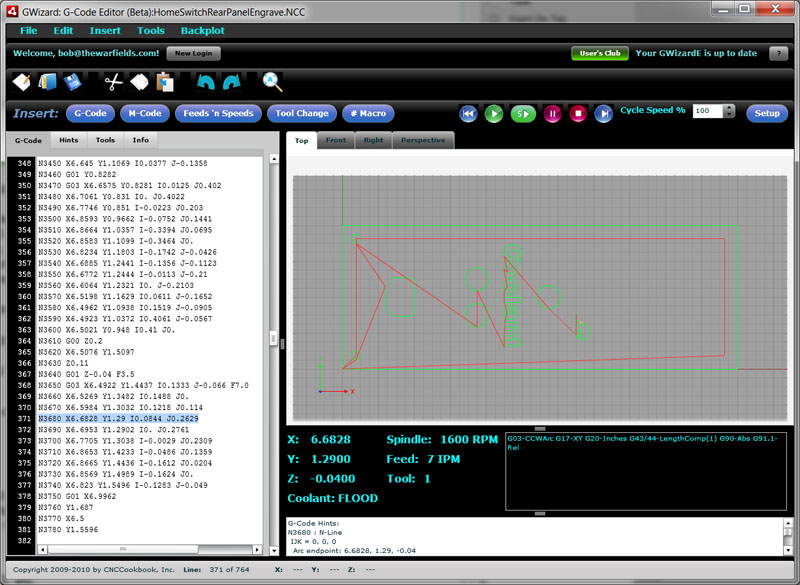
GWE G-Code Simulator shows you the toolpath...
- Multiple views including Top, Front, Right, and Perspective, just like your CAD/CAM program
- Simulated 3D toolholder makes the action come alive
- Plots the toolpath motions so you can view just what your g-code is doing
- Panning, zooming, and rotation
- Playback in the simulator with the familiar Cycle Start, Feedhold, Single Block, and Rewind commands
- Variable playback speed from 0 - 100%. Move quickly to get to the part that's interesting and then slow it down to understand what's happening
- Graphical backplot viewer animates during playback so you can keep track of where you are
- Detailed feedback of coordinates, spindle rpm, feedrate, and coolant status during playback, just like on your CNC machine
- Detailed feedback of g-code modes at each step during playback, such as whether G17, G18, or G19 plane is selected
- Work offsets G54-59 all the way through extended work offsets G54.1 P1 - P300
- G52 Local Work Shift
- G92 Coordinate System Setting
- G51 Coordinate Scaling
- Lots more!
Everything you need to verify your g-code part program is doing the right thing is right there when you need it.
See All of our G-Wizard G-Code Software's Other Features
|